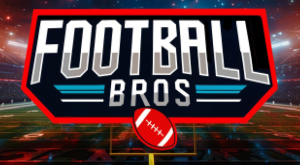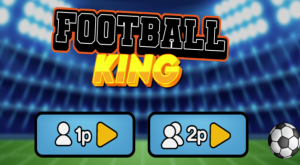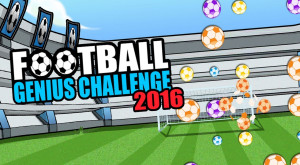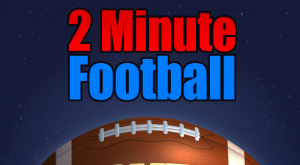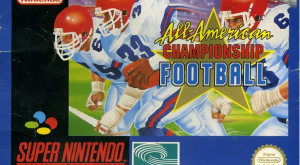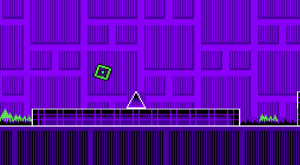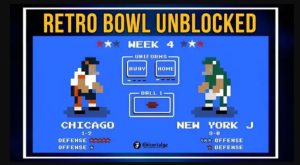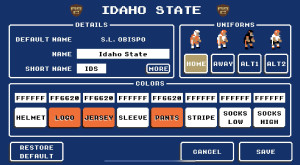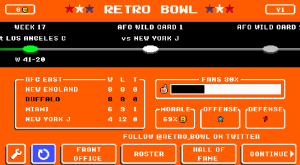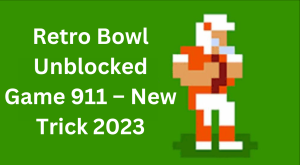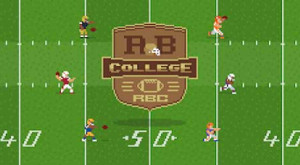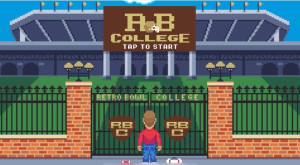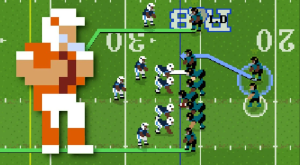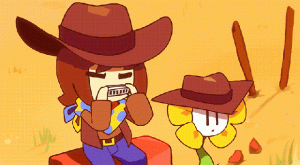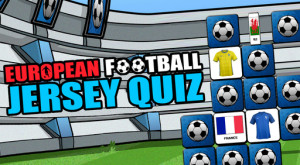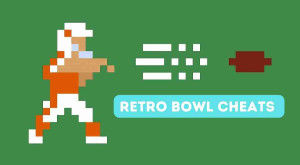FIFA Soccer 11 is a soccer simulation video game developed by EA Canada and published by Electronic Arts. It was released in 2010 as part of the long-running FIFA series. FIFA 11 was available on various gaming platforms, including the Nintendo DS (NDS). The game introduced several new features and improvements to the series.
How to play
Controls Guide (Nintendo DS):
The controls for FIFA 11 on the Nintendo DS may vary slightly depending on your specific version of the game. However, here are typical controls for the Nintendo DS version:
Offense:
- D-Pad: Move your player.
- A Button: Pass the ball to a teammate.
- B Button: Shoot the ball.
- X Button: Through pass (a pass that goes through defenders to reach a teammate).
- Y Button: Lob pass (a high, looping pass).
- L Button: Sprint.
- R Button: Skill moves or special actions (may vary depending on the context).
- Touch Screen: Swipe or tap to perform actions like shooting, passing, and switching players.
Defense:
- D-Pad: Move your defender.
- A Button: Attempt a standing tackle.
- B Button: Attempt a sliding tackle.
- L Button: Sprint.
- R Button: Jockey (position your player to contain the attacker).
- Touch Screen: Swipe or tap to switch players or attempt tackles.
General:
- Start: Pause the game and access in-game options.
- Select: Change formation or tactics.
How to Play:
Game Modes: FIFA 11 offers various game modes, including exhibition matches, tournaments, and a career mode. The career mode in FIFA 11 combines the "Be A Pro Mode" (where you control a single player) and the "Manager Mode" (where you manage a team) into one comprehensive experience.
Team Selection: Choose your favorite club or national team to play with.
Gameplay: FIFA 11 focuses on realistic soccer gameplay. You'll control your players on the field, pass the ball, dribble, and take shots at the opponent's goal. Pay attention to player skills, team strategies, and the flow of the game.
Scoring: Work on your offensive strategies to score goals while defending against your opponents. Use the right combination of passes, crosses, and shots to increase your chances of winning.
Career Mode: In the career mode, you can control a single player's career or manage a team. Develop your player's skills, make transfers, and lead your team to success.
Touch Screen Features: The Nintendo DS version of FIFA 11 may utilize the touch screen for various actions, including controlling player movements and performing actions like shooting and passing.
FIFA 11 was known for its improved gameplay mechanics and features, making it a popular choice among soccer video game enthusiasts. The Nintendo DS version, in particular, added unique touch screen functionality to enhance the gaming experience.